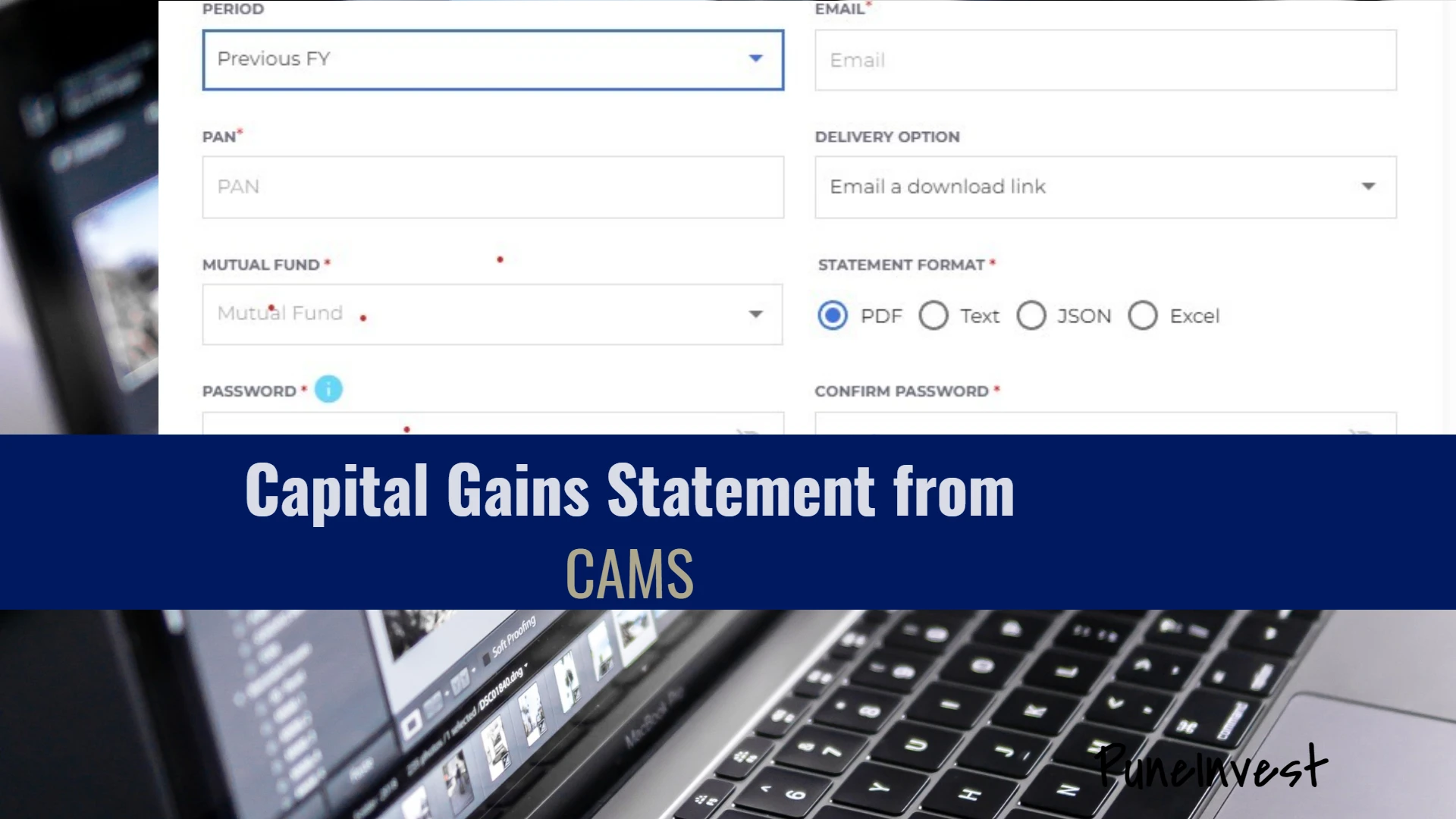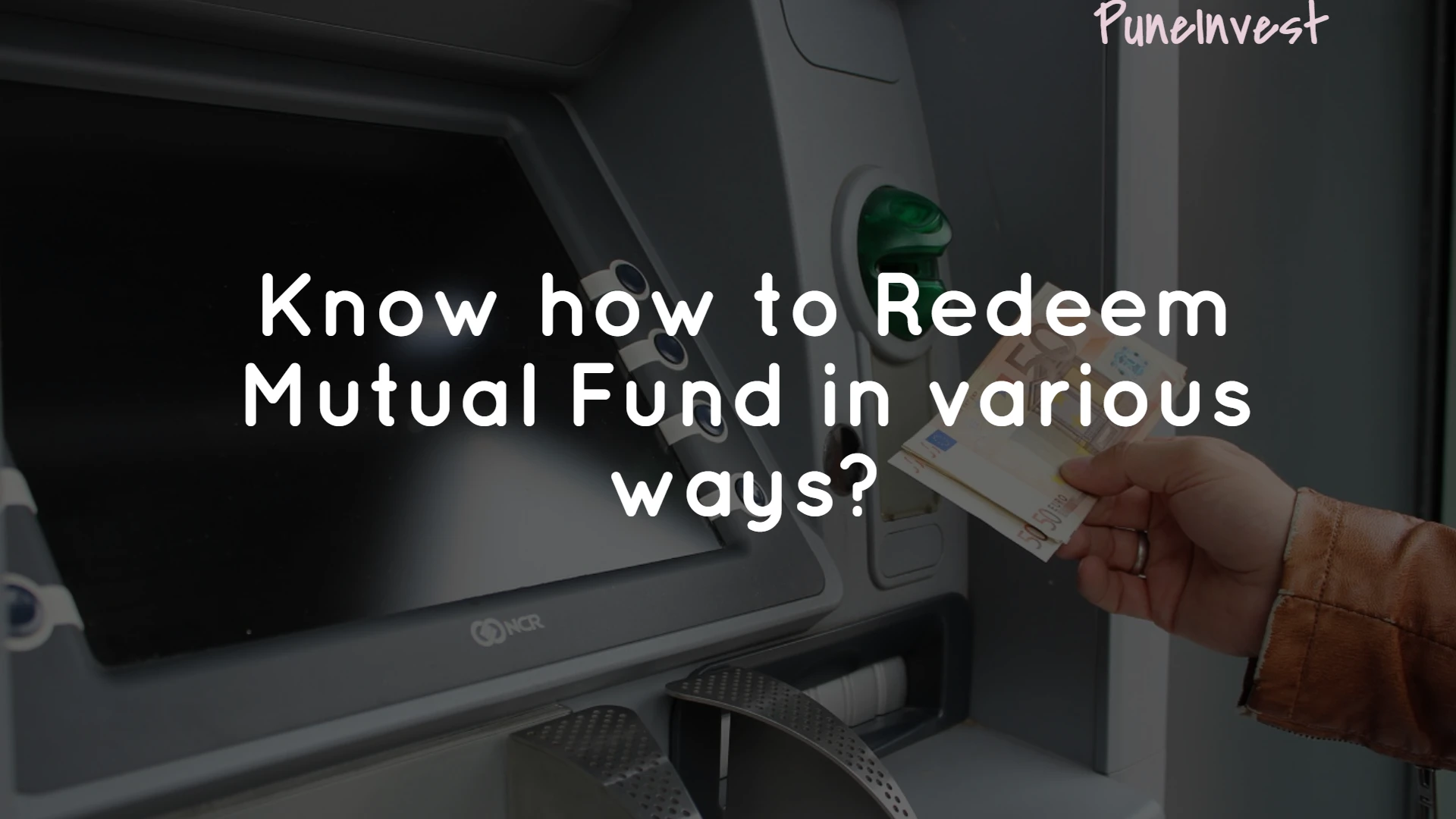The Capital Gain Statement offers a comprehensive overview of your investment performance in CAMS serviced Mutual Funds, covering both the Current and previous Financial Years.
This statement provides valuable information regarding your fund account withdrawals, IDCW pay-outs summary, and the realized gains/losses, categorized as long term and short term for both equity and non-equity fund classes, following the FIFO (first-in-first-out) method.
To download the CAMS (Computer Age Management Services) capital gain statement, you can follow these steps:
- Visit the CAMS website: Go to the official website of CAMS Capital Gain Statement
- First select Period- Previous Year
- Email ID: required only register mail id allow to download statement
- Delivery Option: email a download link or email attachment
- Mutual Fund: Select All mutual fund or select single mutual fund company
- Statement Format: as per required select PDF, Excel, Text