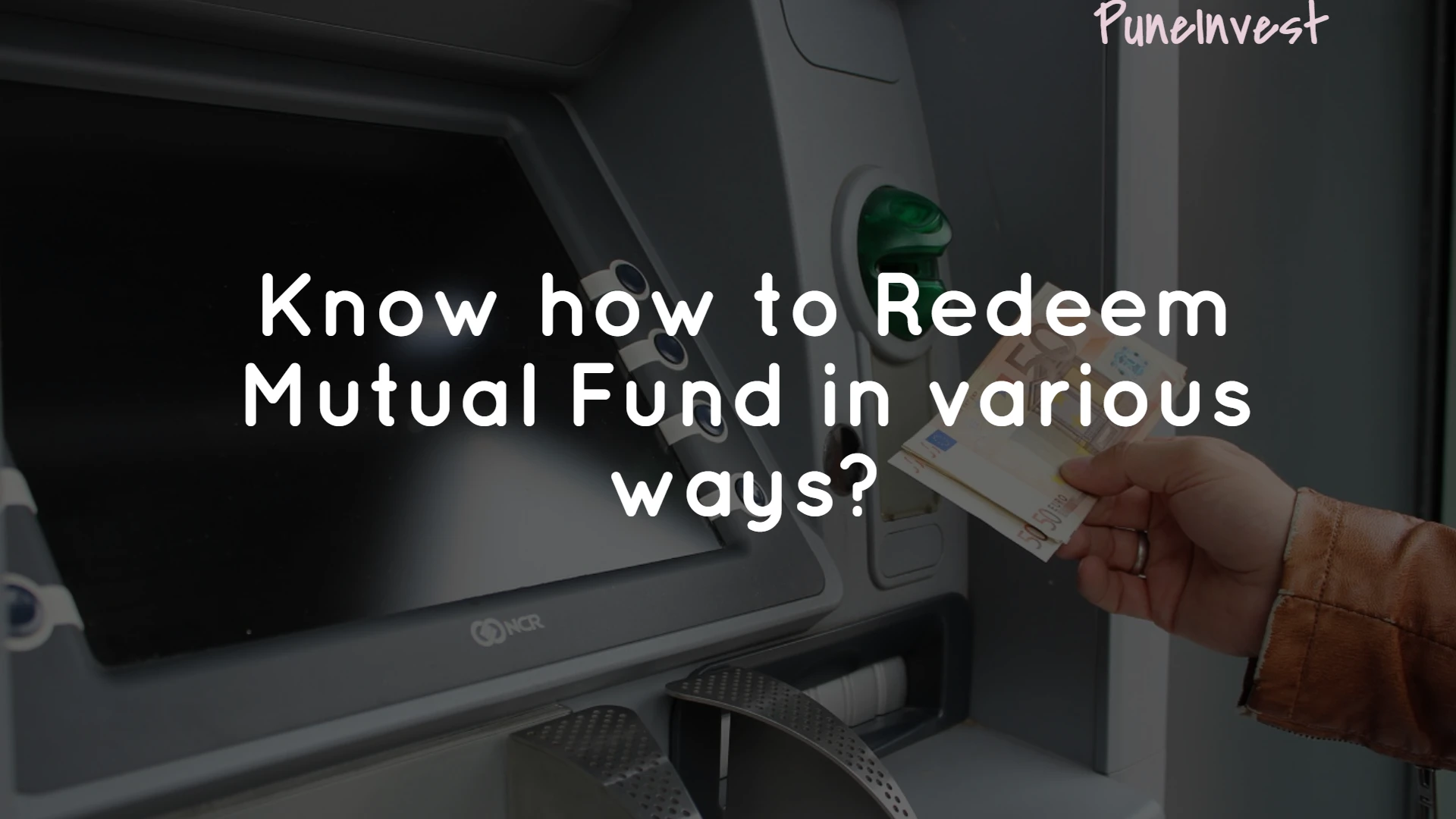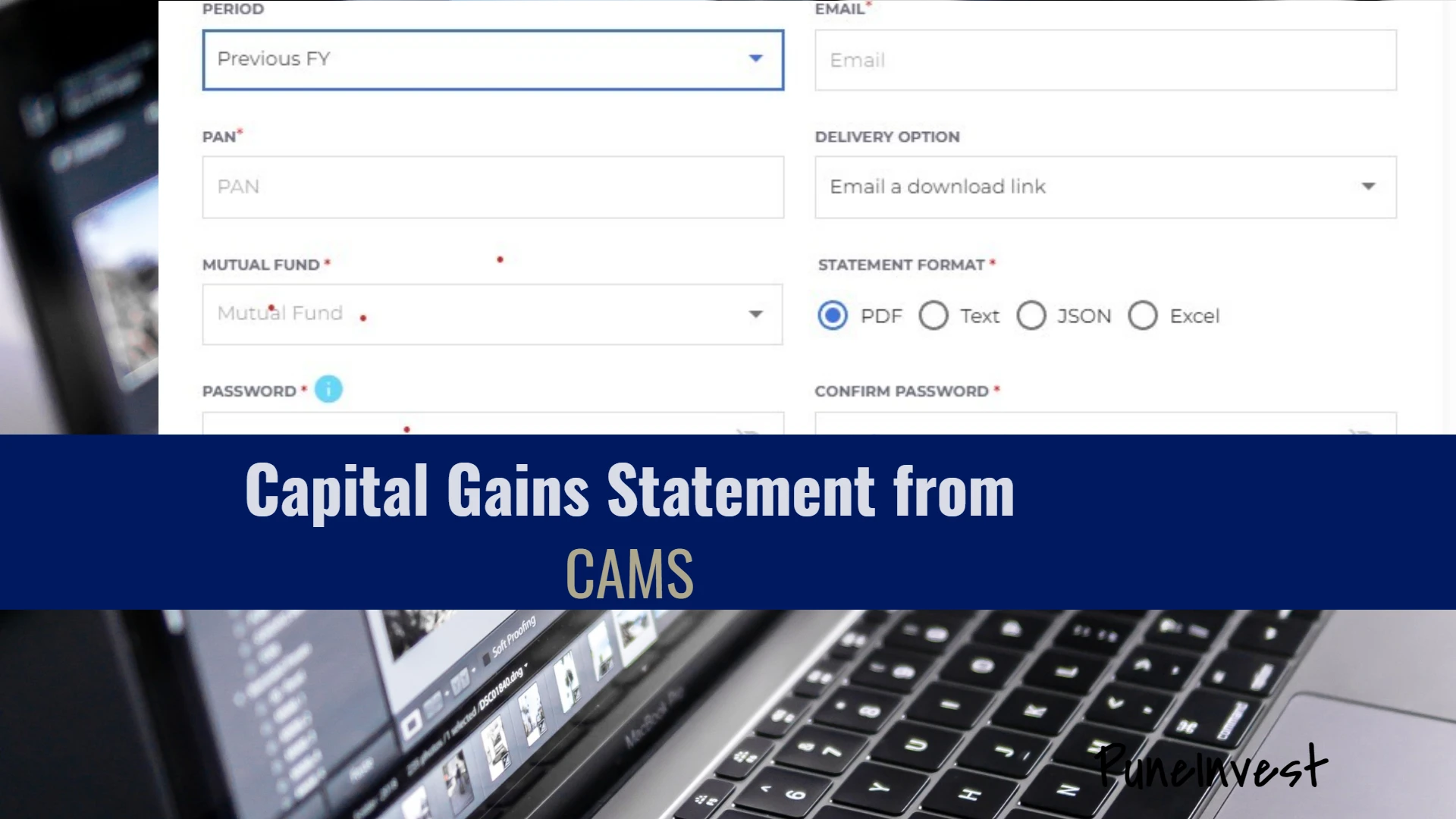To download your SBI Mutual Fund Capital Gain Statement, you can follow these steps:
Visit the official website of SBI Mutual Fund login
Successful login, you’ll be greeted by your personalized dashboard. This is your command center for all investment-related activities. Look for a section labeled “Dashboard.” Within this section, navigate to the “Get Statements” option.

Scroll down to the bottom of the page and locate the “Get Statements” option.

Now you have reached the right place to download your Capital Gain Statement.
The “Get Statements” section might present various statement options. Discern the one labeled “Capital Gain Statement“. This is your target!

- First select left side Capital Gain Statement
- Select the previous financial year for which you want to download the statement.
- Click on the “Download” or “Generate” button to initiate the process.
- The statement will be generated in a PDF format.
- Save the PDF file to your computer or mobile device.
If you encounter any difficulties or require further assistance, it is recommended to reach out to the SBI Mutual Fund customer support for detailed instructions tailored to their specific platform and services.
Choosing the Desired Financial Year
A dropdown menu or similar interface will usually display available financial years. Choose the year for which you require the capital gain statement. Double-check your selection to ensure accuracy.
By following these steps with confidence, you’ll be well on your way to acquiring your SBI Mutual Fund Capital Gain Statement, empowering informed investment decisions and a brighter financial future.